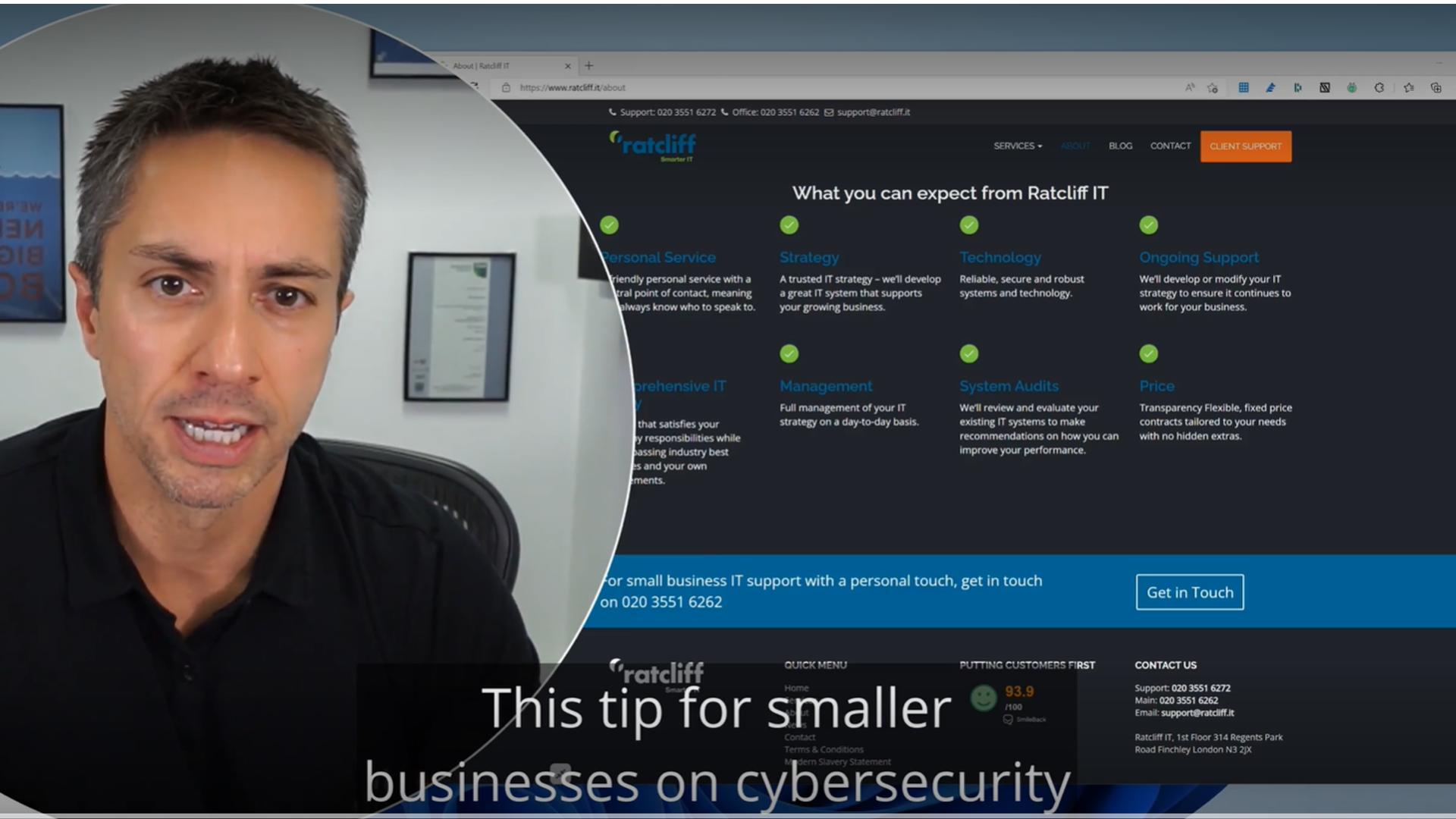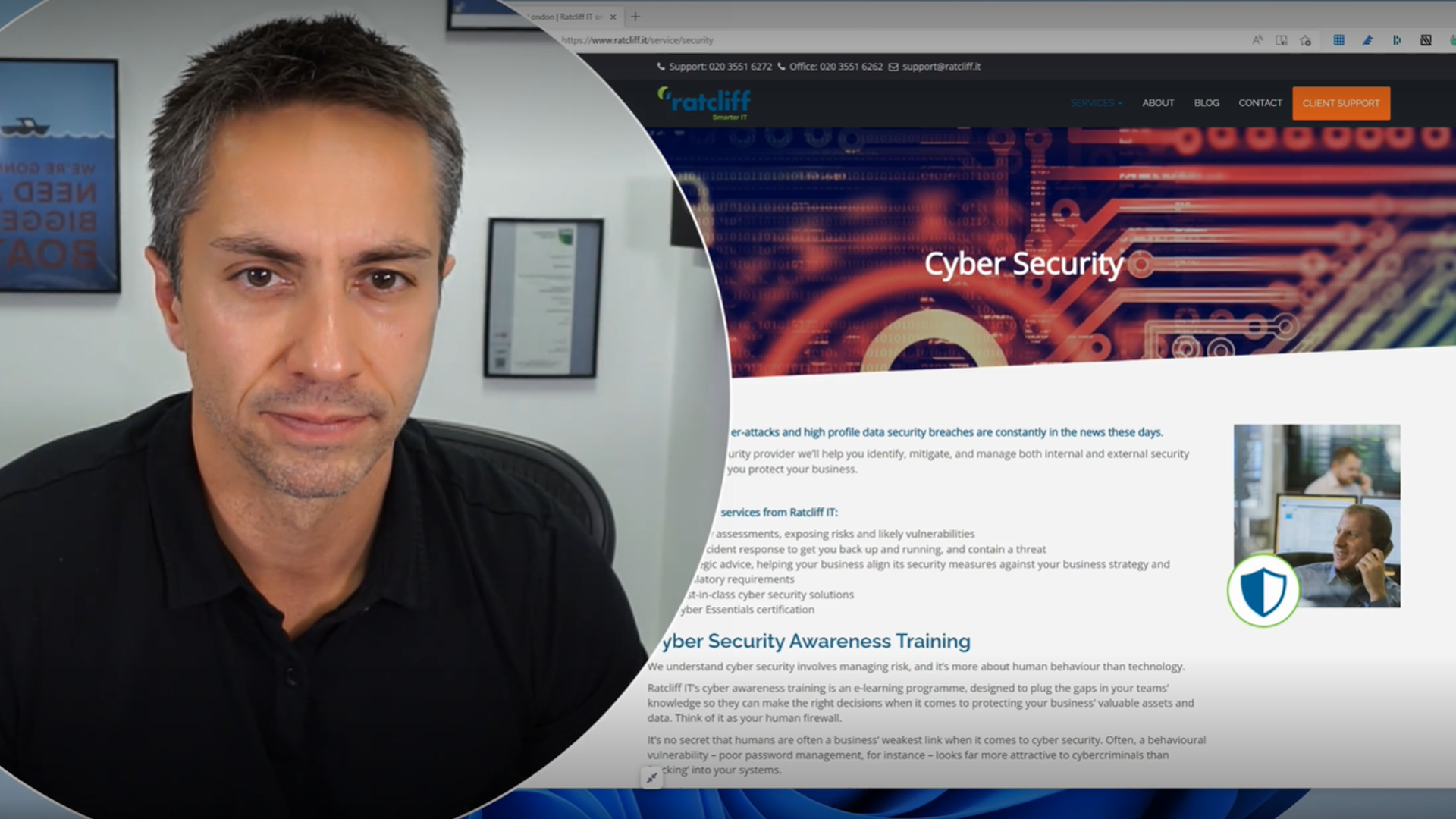Ratcliff IT Knowledge Hub
We believe in inspiring confidence through business technology and relationships, so we fill these pages with our insights, knowledge and experience. We hope you find what you need, but if there is anything else, don’t hesitate to get in touch and we'll help answer your questions.
Blogs
-

The Role of IT Service Providers in Mitigating IT Risks
-

Watch Out for These Phishing and Social Engineering Techniques
-

Social Engineering Attacks: The Secret Behind Why They Work
-

Webinar: Cyber Essentials: What every business needs to know
-

The Importance of IT Support for Small Businesses
-

Outsourcing IT Support: Pros and Cons Every Business Should Know
-

The Hidden Costs of Reactive IT: Why a Proactive Approach Is Worth the Investment
-

3 Reasons To Partner With An Excellent IT Service Provider
-

What Do IT Consulting Services Include? A Complete Overview
-

IT Services vs. IT Consulting: Key Differences Explained
-

What Is the Value of IT Consultancy & Why Does Your Business Need It?
LONDON OFFICE
314 Regents Park Road,London, N3 2JX
hello@ratcliff.it
Pick up the phone:
020 3551 6262
Contact Us
Copyright © 2025 Ratcliff IT. All Rights Reserved